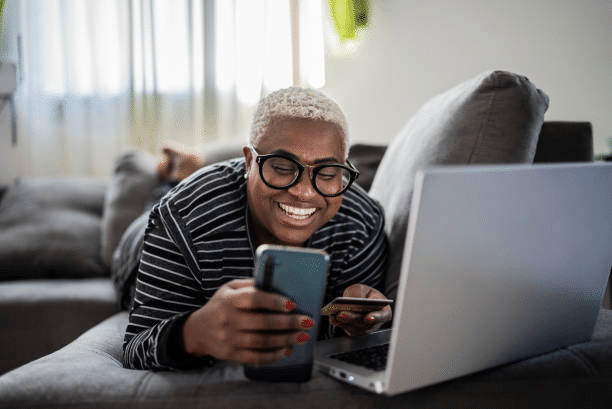Streaming devices like Roku have transformed the way we watch TV, giving us access to thousands of channels, apps, and on-demand content at the push of a button. However, to fully enjoy this experience without lag or buffering, you need to choose the best internet for Roku. This blog will explore everything you need to know about finding the right internet for Roku streaming, including the ideal speed, top providers, and how to set up your connection for seamless streaming.
At RingPlanet, we specialize in providing high-quality internet services tailored for streaming. Whether you’re looking for blazing-fast fiber speeds or reliable cable options, we have the perfect internet for Roku, ensuring that your streaming experience is smooth and uninterrupted.
Why Your Internet for Roku Matters
Roku devices are designed to stream content directly from the internet, meaning the quality of your internet connection directly impacts your viewing experience. A slow or unreliable connection can lead to buffering, poor picture quality, and overall frustration. This is why choosing the right internet is so important.
Some of the common issues that arise from not having the best internet for Roku include:
- Constant buffering during shows or movies.
- Low video resolution, with the picture sometimes dropping from HD to standard definition.
- Slow load times for apps like Netflix, Hulu, or Disney+.
To avoid these problems, it’s essential to ensure that your internet meets the speed and reliability requirements for streaming high-quality content.
Ideal Internet Speeds for Roku Streaming
When choosing the best internet, the first thing you need to consider is speed. The faster your connection, the better your streaming experience will be. Roku devices stream content in various formats such as SD, HD, and 4K, and each format has its own speed requirements.
Here’s a breakdown of the recommended internet speeds for Roku streaming:
- Standard Definition (SD): 3-5 Mbps is enough to stream content in SD without buffering.
- High Definition (HD): For HD streaming, you’ll need at least 10 Mbps.
- 4K Ultra HD: Streaming in 4K requires a significantly faster internet speed, typically around 25-50 Mbps depending on the content.
If you have multiple devices connected to your network—such as laptops, smartphones, and other streaming devices—you’ll want even more bandwidth. RingPlanet offers a variety of high-speed internet plans that can easily support Roku streaming across multiple devices without interruptions.
Types of Internet for Roku Streaming
There are several types of internet connections available, but not all are suited for seamless Roku streaming. Below, we’ll explore the different types of internet for Roku and how they compare:
1. Fiber Optic Internet
Fiber optic is the best internet for Roku streaming due to its fast speeds and high reliability. Fiber uses light signals to transmit data, which results in faster download and upload speeds, making it perfect for HD and 4K streaming. With fiber internet from RingPlanet, you’ll experience minimal buffering, fast load times, and excellent video quality, no matter how many devices are connected.
2. Cable Internet
Cable internet is another popular choice for streaming and is widely available in many areas. It offers high-speed connectivity and can support HD and 4K streaming. However, during peak usage times, cable speeds may fluctuate, which could affect your Roku streaming experience. RingPlanet’s cable internet packages offer excellent speed and reliability, making it a great option for most Roku users.
3. DSL Internet
DSL (Digital Subscriber Line) internet is more affordable than fiber or cable but typically comes with slower speeds. It may be enough for basic Roku streaming in SD or HD, but for 4K content or multiple devices, it may not provide enough bandwidth. DSL can be a cost-effective solution if you’re in an area without access to fiber or cable, and RingPlanet’s DSL plans ensure you can still enjoy your Roku without breaking the bank.
4. Satellite Internet
For those living in rural or remote areas, satellite internet might be the only option. While satellite internet can support basic streaming, it often comes with higher latency and lower speeds, which can affect your Roku experience, especially for 4K content. Satellite internet for Roku may work in a pinch, but it’s not ideal for heavy streaming.
What to Look for in Internet for Roku
When choosing the best internet, there are several key factors to consider beyond speed and connection type. Here’s what you should keep in mind:
1. Data Caps
Some internet providers enforce data caps, limiting the amount of data you can use each month. Streaming video, especially in HD and 4K, consumes a lot of data. If you have a data cap, you could easily exceed your limit and face additional charges or throttled speeds. At RingPlanet, our internet plans come with generous data allowances or no data caps at all, giving you peace of mind while streaming your favorite shows on Roku.
2. Latency
Latency refers to the time it takes for data to travel from your device to the internet and back again. High latency can cause lag, making your streaming experience less enjoyable. For the best internet, choose a provider that offers low-latency connections, like RingPlanet.
3. Multiple Users and Devices
If multiple people in your household are using the internet at the same time—whether for streaming, gaming, or browsing—you’ll need enough bandwidth to support all those devices. RingPlanet’s internet plans are designed to accommodate multiple users and devices without compromising on speed or quality, making it an ideal choice for busy households that rely on Roku for entertainment.
Setting Up Internet for Roku
Once you’ve selected the best internet for Roku, the next step is setting up your connection. Follow these steps to ensure a seamless setup:
- Check Your Internet Speed: Use an online speed test to verify that your internet is fast enough for Roku streaming. Aim for at least 25 Mbps for 4K content.
- Connect Your Roku Device: Plug your Roku into your TV and follow the on-screen instructions to connect it to your Wi-Fi network.
- Optimize Your Wi-Fi: If possible, place your router close to your Roku device to ensure a strong signal. Avoid physical obstructions like walls, which can weaken the Wi-Fi connection.
- Upgrade Your Router: If your internet speed is sufficient but you’re still experiencing buffering, consider upgrading your router. A modern router can improve Wi-Fi performance and range, especially if you have a large home or multiple devices connected.
At RingPlanet, we offer support for setting up your internet for Roku, ensuring you have everything you need to start streaming without hassle.
Why RingPlanet is the Best Choice for Roku Streaming
Choosing the best internet for Roku doesn’t have to be complicated—RingPlanet makes it easy to find a plan that suits your needs. Here’s why RingPlanet is the perfect choice for Roku users:
- Reliable High-Speed Connections: Our internet plans are designed with streaming in mind, ensuring you get fast, consistent speeds for HD and 4K content.
- Affordable Options: Whether you need fiber, cable, or DSL, RingPlanet offers competitively priced plans that don’t compromise on quality.
- No Data Caps: With RingPlanet, you won’t have to worry about hitting data limits while enjoying your favorite shows on Roku.
- Outstanding Customer Support: We’re here to help you every step of the way, from choosing the right plan to setting up your internet for Roku.
Next Steps: Get the Best Internet for Roku with RingPlanet
Now that you know what to look for in internet for Roku, it’s time to upgrade your connection and start enjoying the best streaming experience possible. RingPlanet offers a variety of internet packages designed specifically for streaming, ensuring you can watch your favorite Roku content without interruption. Visit our website to explore our internet plans and find the one that’s perfect for your streaming needs.
Let RingPlanet help you take your Roku streaming to the next level with fast, reliable internet tailored for entertainment!