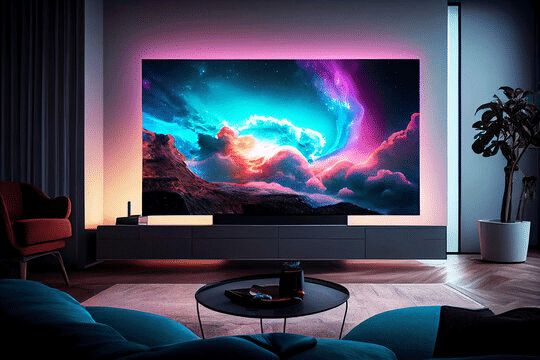In today’s world, smart TVs are at the heart of home entertainment, providing access to streaming services, apps, and the internet. However, even the most advanced smart TVs can run into connectivity problems. If you’re frustrated with buffering, slow loading times, or intermittent connections, you’re not alone. These are common internet issues on smart TVs and how to fix them is essential to ensuring an uninterrupted viewing experience.
This blog will explore common internet issues on smart TVs and how to fix them, offering tips that can improve your viewing experience. We’ll also introduce RingPlanet’s internet services as a reliable solution for eliminating these problems.
Understanding Common Internet Issues on Smart TVs
Before diving into how to fix these problems, let’s identify the most common internet issues on smart TVs and how to fix them:
- Buffering and Slow Streaming
- Connection Drops or Intermittent Connectivity
- Smart TV Unable to Connect to Wi-Fi
- Slow or Lagging App Performance
- Low Resolution or Video Quality
Each of these issues can disrupt your streaming experience, but there are practical ways to solve them. By addressing the root causes of these common internet issues on smart TVs and how to fix them, you’ll enjoy uninterrupted streaming on your smart TV.
1. Buffering and Slow Streaming
One of the most common internet issues on smart TVs is buffering. You’re watching your favorite show, and suddenly, the video pauses while the spinning wheel of doom appears on your screen. This often happens because your internet speed is too slow or your Wi-Fi signal is weak.
How to Fix It:
- Check Your Internet Speed: Streaming services like Netflix and Hulu require a minimum of 5 Mbps for HD video. If your internet speed falls below this threshold, buffering becomes more likely.
- Reduce Device Congestion: If multiple devices are connected to the same network, they could be consuming bandwidth. Disconnect devices that aren’t in use or prioritize your smart TV.
- Upgrade Your Internet Plan: RingPlanet offers plans with varying data capacities to suit different streaming needs. The 25 GB plan supports up to 10 hours of streaming video, while the 50 GB plan offers 40 hours of video streaming. Choosing the right plan can be a simple solution to fixing this common internet issue on smart TVs.
2. Connection Drops or Intermittent Connectivity
Another common internet issue on smart TVs is losing the Wi-Fi connection altogether. Nothing is more frustrating than having your connection drop in the middle of an important scene.
How to Fix It:
- Move Your Router Closer: Your router may be too far from your smart TV, causing a weak signal. Moving it closer or using a Wi-Fi extender can help strengthen the connection.
- Switch to a Wired Connection: While Wi-Fi is convenient, a wired Ethernet connection offers more stable internet. Consider connecting your smart TV directly to your router for a more reliable connection.
- Choose a More Reliable Internet Service: RingPlanet’s wireless internet service is designed to provide strong, stable connections, even with multiple devices in use. Opting for RingPlanet’s 50 GB plan can help prevent the connection issues that often plague smart TVs.
3. Smart TV Unable to Connect to Wi-Fi
Sometimes your smart TV won’t connect to the Wi-Fi network at all, a particularly frustrating common internet issue on smart TVs. This issue could be related to your router, the network itself, or settings on your smart TV.
How to Fix It:
- Restart Your Router: Simply unplug your router for 30 seconds and plug it back in. This can resolve many connectivity problems.
- Re-enter Your Wi-Fi Password: Check that you’ve entered the correct Wi-Fi password on your smart TV. This may seem basic, but typos happen!
- Check Network Compatibility: Some smart TVs may not be compatible with 5 GHz Wi-Fi bands. Ensure that your TV is connected to the correct network band (2.4 GHz is often more compatible with smart TVs).
- Opt for a Reliable Internet Plan: With RingPlanet’s AirNet wireless internet, you can connect from anywhere. The seamless setup allows you to avoid the headache of troubleshooting Wi-Fi connections.
4. Slow or Lagging App Performance
If apps on your smart TV take a long time to load or are sluggish, the issue might be related to your internet connection or even the smart TV itself.
How to Fix It:
- Close Unused Apps: Too many apps running in the background can slow down performance. Close any apps you’re not using to free up bandwidth.
- Clear App Cache: Like smartphones, smart TVs store cache data that can cause apps to slow down. Clear the cache for a smoother experience.
- Check Your Internet Speed: Slow internet is one of the most common internet issues on smart TVs and how to fix them often involves upgrading your plan. RingPlanet offers plans that support high-speed internet tailored for streaming. The 25 GB and 50 GB plans can handle multiple apps without a lag in performance.
5. Low Resolution or Video Quality
You might notice that the video on your smart TV is not as sharp as it should be, a common issue that’s often linked to slow internet speeds or bandwidth congestion.
How to Fix It:
- Check Your Streaming Settings: Most streaming services allow you to adjust video quality settings. Make sure your settings are set to HD or 4K if your internet plan can support it.
- Upgrade Your Internet Plan: If your video quality remains low, it might be due to your internet plan not providing enough data or speed. RingPlanet’s 50 GB plan supports up to 40 hours of high-quality video streaming per month, making it an excellent solution for this common internet issue on smart TVs and how to fix them permanently.
How RingPlanet Can Solve Your Smart TV Internet Issues
Now that we’ve covered the most common internet issues on smart TVs and how to fix them, let’s take a closer look at how RingPlanet can help you solve these problems for good.
Why RingPlanet?
RingPlanet offers various data plans that are perfectly suited for smart TV users, ranging from light to heavy internet consumption. Each plan supports unlimited device connections, allowing you to stream on your smart TV while other devices remain connected without affecting performance.
- 2 GB Plan ($35/month): This is an affordable option for those who primarily browse the web and don’t stream video content. While it’s not designed for streaming, it’s perfect for households that only use the internet for basic tasks.
- 5 GB Plan ($45/month): Like the 2 GB plan, this option doesn’t support video streaming but is great for social media and online browsing. If you don’t stream much, this can be a budget-friendly option.
- 25 GB Plan ($65/month): Ideal for moderate users, this plan offers up to 10 hours of video streaming, making it a great choice for people who stream a few hours of content each week. It’s the best option if you want a balance between price and streaming capability.
- 50 GB Plan ($90/month): This plan is perfect for heavy streamers who watch content frequently and want to avoid buffering or slow loading times. With up to 40 hours of streaming video, it’s the best choice for those who want to eliminate common internet issues on smart TVs and how to fix them.
Final Thoughts: Solve Common Internet Issues on Smart TVs with RingPlanet
Dealing with common internet issues on smart TVs and how to fix them doesn’t have to be a hassle. By understanding the root causes of these problems and selecting the right internet plan, you can enjoy a seamless streaming experience on your smart TV. RingPlanet’s AirNet plans are designed to eliminate these issues, providing stable connections, adequate data, and the speed necessary for high-quality video streaming.
If you’re tired of buffering, dropped connections, or low-quality video, it’s time to upgrade to a RingPlanet plan that suits your streaming needs. Choose RingPlanet today and fix your common internet issues on smart TVs once and for all.